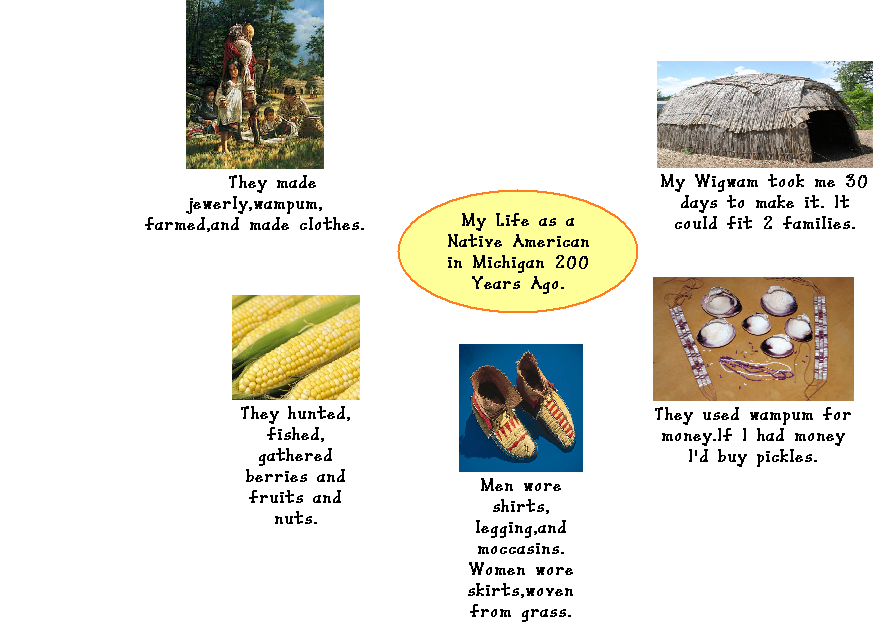 I’m a very project-based educator. I like to give students all of the pieces of a learning puzzle, show them how some pieces can be arranged to fit with others, and then let them see what they create. I very rarely give examples of what I want their finished work to look like, because I don’t want students to have some pre-conceived notion of what is “good” or “bad”. Instead, I like to work from rubrics or level of engagement. If a student isn’t engaged with a project, I’ll try to find a way to tailor the assignment for him or her. Likewise, modifying assignments for students that are struggling is a constant as well.
I’m a very project-based educator. I like to give students all of the pieces of a learning puzzle, show them how some pieces can be arranged to fit with others, and then let them see what they create. I very rarely give examples of what I want their finished work to look like, because I don’t want students to have some pre-conceived notion of what is “good” or “bad”. Instead, I like to work from rubrics or level of engagement. If a student isn’t engaged with a project, I’ll try to find a way to tailor the assignment for him or her. Likewise, modifying assignments for students that are struggling is a constant as well.
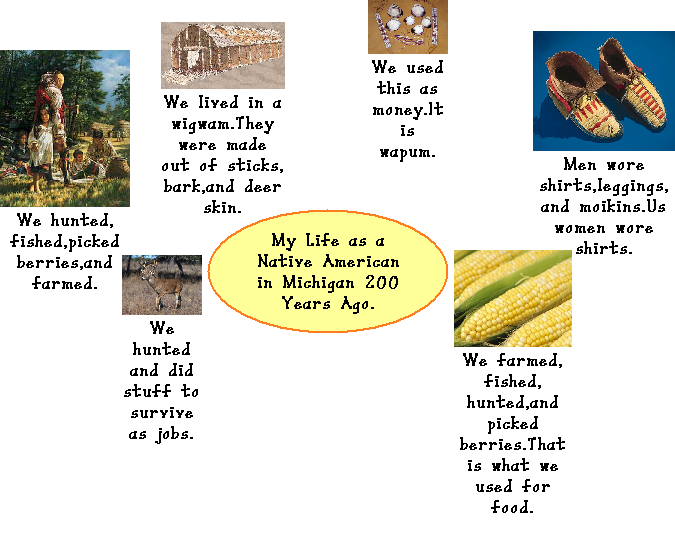 So after 3 weeks of the 3rd graders conducting research on the Native Americans and Early Michigan Settlers of the 1800s (remember, I only have about 25 usable minutes each week after typing time), the kids were getting really discouraged with the work. It was slow, tedious, time-consuming, and was really starting to bum me out. Which is why I decided to make a really nice worksheet with graphics and text bubbles for them to fill out….which really got me depressed got me even more bummed out. Here I am in the 21st century creating a “prettier” worksheet and expect them to be engaged by it?
So after 3 weeks of the 3rd graders conducting research on the Native Americans and Early Michigan Settlers of the 1800s (remember, I only have about 25 usable minutes each week after typing time), the kids were getting really discouraged with the work. It was slow, tedious, time-consuming, and was really starting to bum me out. Which is why I decided to make a really nice worksheet with graphics and text bubbles for them to fill out….which really got me depressed got me even more bummed out. Here I am in the 21st century creating a “prettier” worksheet and expect them to be engaged by it?
Instead, I fired up Kidspiration, downloaded a dozen or so pictures depicting early settler and Native American life, and let them roll with it. I asked them a few questions about “Little House on the Prairie”, and why it was such an interesting story. After talking about how Laura Ingalls Wilder managed to mix historical accounts of daily life with an interesting story, I showed them the pictures I had gathered in Kidspiration, and encouraged them to get creative. Instead of just writing down the information on a piece of paper, which they had been doing, I encouraged them to create a little story, as if they were actually a Native American or an early settler, and use the pictures to create “visual notes”. The end result was that the students had a lot of fun making their worksheets to suit their learning tastes. Some students focused on creating humorous lines to explain their life 200 years ago, while others were very serious and staight forward about describing the pictures. Many even started using other pictures that I hadn’t downloaded to help them better explain facts from the past.
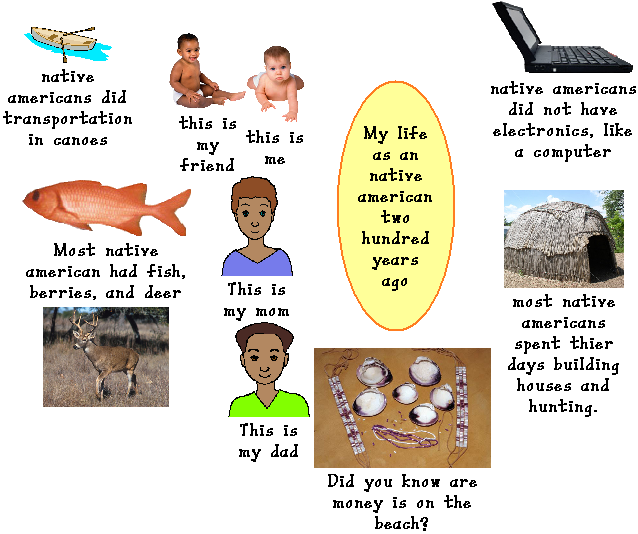 Sure, they were still worksheets, but instead of fill in the blanks by searching for information, they were creating a personal story that they could alter, edit, and show to other people instead of just reading it. You could easily accomplish the same thing using Microsoft Word and inserting images, or fire up a painting program and have the kids draw the pictures themselves with their notes. These are a few that I thought were particularly nice. Just click on them to see a larger version.
Sure, they were still worksheets, but instead of fill in the blanks by searching for information, they were creating a personal story that they could alter, edit, and show to other people instead of just reading it. You could easily accomplish the same thing using Microsoft Word and inserting images, or fire up a painting program and have the kids draw the pictures themselves with their notes. These are a few that I thought were particularly nice. Just click on them to see a larger version.

 RSS - Posts
RSS - Posts
I really like this idea. It is a different twist on using Kidspiration and lets the kids be creative with the information that they have learned. I like the idea of gathering the pictures for them to use, too. My brain is thinking of ways I can use this with the content we are covering. Thanks for the “Inspiration.”
I bet the kids didn’t think of it as “just another worksheet”. Kidspiration is always a great tool to keep students interested and you had a great idea to include the pictures and give them a starting point on what could be a very boring report-like project. I may have to borrow this idea.
This was a great way to turn around a lesson gone boring..I’ve participated in my painful share of them. Kidspiration is a really engaging way to create worksheets and other information/tools for students to use and stay engaged in their lesson.
Also, just a word of encouragement and praise. Having a teacher work with the student to keep them engaged and working by altering or nudging them along different paths is such a blessing. Freely modifying assignments for those struggling allows them to fully experience and learn the lesson in which they’re participating in rather than just causing a whole bunch of frustration. Thank you for actually caring and having the patience to do that!
I teach grade 3 and have been integrating technology to motivate my students and enhance my current practice. I have used “Kidspiration” with my students to support their learning in Social Studies and Writing. Your idea to have the students use pictures to create a “visual” story to represent their understanding and knowledge of a topic in a creative manner is appealing. I think I could use your idea and have my students create a similar representation about one of the provinces or territories of Canada or about early settlers and the influence of technology/tools. Allowing children to use a combination of pictures, text and technology could allow for differentiation and creativity. Offering these types of activities, as opposed to “worksheets”, provides all students with the opportunity to be thoughtful, creative and successful while representing their understanding and knowledge about a topic of research. Thank you for posting another “twist” on the use of “Kidspiration” in the classroom.
I’m a grade a grade 4/5 teacher and can see several uses of where Kidspiration could be used to individualize projects in my classroom. I have also found that Kidspiration it easer for my grade group to use than Inspiration.
I like that students can drag and drop pictures from the Internet to add photos to their writing. It’s amazing how using Kidspiration also scaffolds students with learning difficulties. It really helps them organize their webs and information. Thanks for sharing your information. Keep us posted on future ideas and “inspirations”
I haven’t revisited this particular lesson since I posted this 2 years ago, but I’m really thinking that perhaps it might be time to come back and really rework it to include some of the ideas in the comments here. I like the idea of letting the students use some of their own images from the web, especially since I have more and more of them using http://www.askkids.com for their images searches now.
Thanks for the ideas!