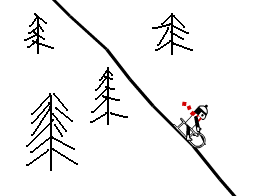 Often the most guilty pleasures in life are the simplest. In this, Line Rider is no exception. A simple experiment in art, created for one student’s illustration course, Line Rider is a unique online toy which allows users to hurtle a hapless scarf-clad man down steep hills of dizzying height, huge jumps, and end over end flips with just a pencil. I’ve been playing with it off and on for a few weeks now, showing it off to a few students that manage to find their way up into my computer lab during conferences, looking for a little time to kill. I show them how easy it is to take the pencil tool, draw a simple hill, add a jump or two, create a few bumps, and then click “play”, sending the little toboggan-er down to meet his certain demise. The genius behind this “toy” (as the creator calls it) is that it requires little to no artistic skills, and serves as a way for budding artists to have immediate satisfaction from their work. Stick figures may look lumpy, odd, and poorly drawn, but gently curving lines are smooth, soothing, and quite inviting.
Often the most guilty pleasures in life are the simplest. In this, Line Rider is no exception. A simple experiment in art, created for one student’s illustration course, Line Rider is a unique online toy which allows users to hurtle a hapless scarf-clad man down steep hills of dizzying height, huge jumps, and end over end flips with just a pencil. I’ve been playing with it off and on for a few weeks now, showing it off to a few students that manage to find their way up into my computer lab during conferences, looking for a little time to kill. I show them how easy it is to take the pencil tool, draw a simple hill, add a jump or two, create a few bumps, and then click “play”, sending the little toboggan-er down to meet his certain demise. The genius behind this “toy” (as the creator calls it) is that it requires little to no artistic skills, and serves as a way for budding artists to have immediate satisfaction from their work. Stick figures may look lumpy, odd, and poorly drawn, but gently curving lines are smooth, soothing, and quite inviting.
So where does the learning come in? The amount of opportunities to discuss curves, parallel lines, background, foreground, perspective, even mathematical elements such as parabolas and arcs are boundless. My crude illustration above doesn’t even begin to do justice to all of the Line Rider videos that have been created by users that have meticulously created beautiful curves, arches, and arcs using a series of tightly packed straight lines, rather than clumsy attempts at curved lines. Math teachers could use this toy as an engaging hook for geometry students that are about to start graphing parabolas. Imagine hitting the “slopes” of Line Rider, only to lead into talking about actual slopes of lines. Students could even measure and transfer the lines they’ve created on the computer screen to graph paper and compare which graphs would rate higher on the “radical” scale.
And don’t even get me started on art applications. What better way to illustrate parallel lines, freehand sketching, and simple shapes than by allowing students to watch the fearless sledder navigating the shapes and lines they’ve just drawn? Mistakes are encouraged, as fixing any ride-stopping or sled-spilling hill or bump is as simple as resketching an area of the course. No need for an eraser; simply redirect the track, lengthen a line, or use smaller lines to create a larger shape. I’m no art expert, but I know someone who is (nicole!), and would probably have a lot more to say about this highly engaging toy. It’s made even more exciting by the fact that it’s FREE (magic word!) and even comes with a downloadble version that you can play on your desktop. There’s much more I could say about this gem of a game, including using it in a pyhsics class to illustrate inertia (just a thought for you Steve), but you really just have to watch the movies, and play with it for yourself to realize how much fun it is.

 RSS - Posts
RSS - Posts
This “toy” is pretty addictive. I have started a blog for Line Rider videos, tips and news.
Well, I just had to. I put the Ebeam up on the white board today and gave it a shot. Boy what fun that was. Of course, I killed the poor dude more often than not but it was still fun. Had several staff members rooting me on.
I tend to look at the possiblities for teaching mouse skills to the little ones. This would give them a reward for holding down the left mouse button and drawing lines, curves, yes maybe a tree etc.
It also is a great “open house” site to let the adults play with the projection hardware.
It’s been a couple of years since I taught Kindergarten that I completely forgot about basic mouse skills. This would be a great way to practice mouse movement.
Glad you enjoyed playing around with it. I found lots of parents that came in during conferences really enjoyed watching it as well.